Ubuntu で Youtube動画を倍速で再生する方法
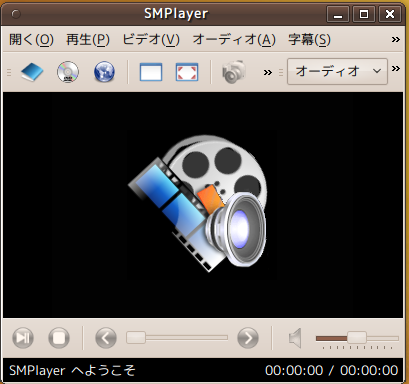
と言っても、やり方は単純。
Youtube動画をローカルに落として、動画プレイヤーで倍速再生するだけ。
Youtube動画を保存するには、
Synapticから「youtube-dl」をインストールする。
使い方は単純で、ターミナルから
~$ youtube-dl (ファイル名)
で動画をダウンロードできる。
--output=出力ファイル名
のオプションで、出力ファイル名を指定することも可能。
使用例
~$ youtube-dl http://www.youtube.com/watch?v=pTQm7xsYRBU --output=nanmin.flv
他のオプションは、ターミナルで「youtube-dl」を実行することで参照可能。
ちなみにニコニコ動画をローカルに保存できる「nicovideo-dl」というソフトもSyanpticからインストール可能。
あとは落としたフラッシュ動画(FLVファイル)を、倍速再生が可能な動画プレイヤーで再生するだけ。
GUIでおすすめは SMPlayer。
Synapticから「smplayer」をインストールして使いましょう。
SMPlayerはGUIで再生速度を速くしたり、遅くしたりできるので
時間のないときには倍速で再生したり、
逆にしっかりとメモをとりたいときは半分のスピードで再生したりできます。
再生速度は1%刻みで調整できるので、2倍速だと早すぎる場合もOK。

I am glad for writing to make you understand of the remarkable discovery my daughter undergone studying the blog. She realized some things, with the inclusion of how it is like to have a marvelous giving mindset to let many people easily thoroughly grasp several very confusing subject areas. You truly did more than our desires. Thank you for delivering those necessary, trusted, revealing as well as easy tips on this topic to Jane.
I enjoy you because of your whole labor on this blog. My niece loves making time for investigation and it is obvious why. We know all relating to the dynamic manner you produce insightful things by means of this blog and boost response from people on that issue and our own simple princess has been becoming educated a whole lot. Take pleasure in the remaining portion of the new year. You’re the one conducting a brilliant job.